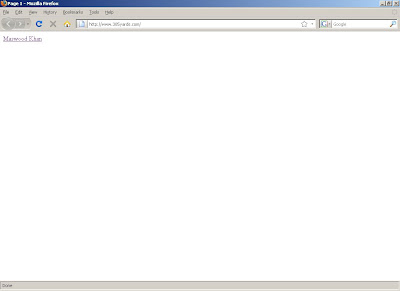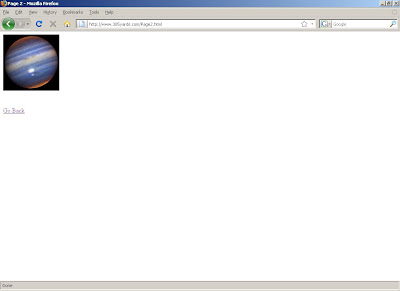Now that we have purchased all the necessary things required to upload a website on internet we need only one more thing, that is we need a FTP software which will allow us to transfer files from our local system to our memory space that we purchased on internet. You can download a software by name FileZilla. (It is freely available for download on internet.) Once you download and install FileZilla a short cut will be created on the desktop as shown below.
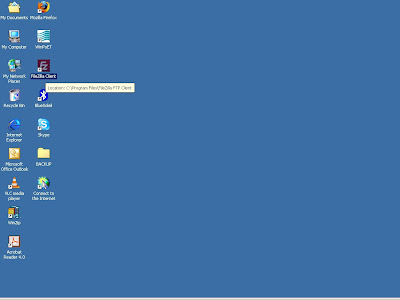
What All We Have Right Now
- A 2Page fully functional website.
- Assumed the we have purchased a domain name and memory space by following the steps mentioned earlier.
- We have been provided with an IP Address, UserName and Password by the Internet Service Provider(ISP).
- 177.71.216.136
- maswoodkhan
- password123
- We also have downloaded and installed FileZilla Client.
Let Us Upload Our Web site On Internet
Step 1: Open filezilla and enter your IP Address, Username and Password given by the Internet Service Provider(ISP) as shown below in the image.
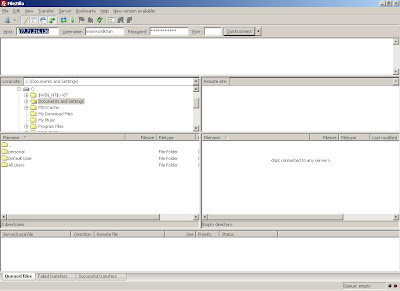
Step 2: Once you click on quick connect you will be taken to your web site directory as shown in the image below. The directory listing shown on the left hand side is that of your local computer and the directory listing shown on the right hand side is that of our Web site directory, which we purchased earlier.
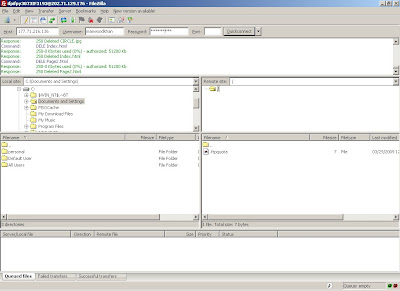
Step 3: From your local computers directory listing on the left hand side browse to our 2Page website folder as shown in the image below.
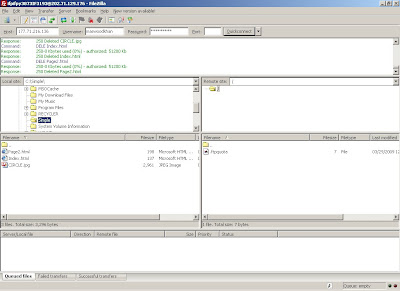
Step 4: Finally we upload the files into our website directory by selecting all the files - Right Click - Select upload as shown in the image below.
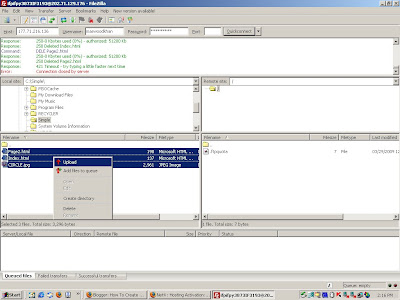
Step 5: All the web pages will be transferred from our local system to the website directory, as shown in the image below.
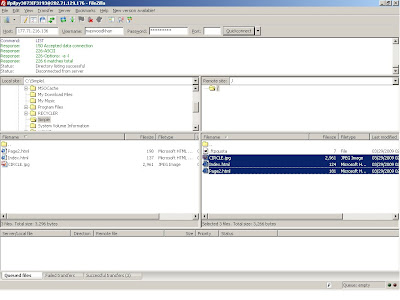
Step 6: Finally our web site is ready to be viewed by all over the internet. Now we can see our website by opening an internet explorer and typing www.385yards.com in the URL Space. See the images below.